ProtoPie is an advanced prototyping tool designed to empower designers with the ability to create dynamic, multimodal interactions across various devices. From mobile and tablet interfaces to automotive systems, smartwatches, and games, ProtoPie stands out as a versatile solution for designers aiming to bring their UI/UX ideas to life with high fidelity and minimal coding. This review delves into ProtoPie’s standout features and benefits, showcasing why it has become a go-to tool for designers in various industries.
Dynamic Interactions and High Fidelity Prototyping

One of the most compelling features of ProtoPie is its ability to create dynamic interactions. Designers can validate email addresses, animate objects with intricate motion, and implement logic, variables, and formulas to achieve the highest fidelity in their prototypes. This capability allows for the creation of realistic, production-like prototypes that closely mimic the final product’s behavior.
With ProtoPie, designers are not limited to static designs. They can create prototypes that respond to user inputs and interactions in real-time. This dynamic approach is essential for testing and validating design concepts before moving to the development stage, ensuring that the final product meets user expectations and delivers a seamless user experience.
Flexible Integrations and Real Data
ProtoPie supports flexible integrations with various technologies and hardware, making it an ideal tool for creating automotive prototypes and other specialized applications. Using Socket.IO, designers can integrate any tech or hardware with their prototypes, enabling them to test interactions and functionalities in real-world scenarios.
This integration capability extends to incorporating real data into prototypes. Designers can pull in live data from APIs and other sources, allowing them to create more accurate and contextually relevant prototypes. This feature is particularly beneficial for designing data-driven applications and services, where the user experience is heavily influenced by real-time information.

Multi and Cross-Device Interactions
In today’s multi-device world, it’s crucial for designers to create seamless experiences across various screens. ProtoPie excels in this area by enabling designers to prototype interactions across multiple devices. Whether it’s a mobile app that interacts with a smartwatch or a web interface that communicates with an automotive system, ProtoPie provides the tools to design and test these interactions comprehensively.
This cross-device prototyping capability is invaluable for designers working on IoT projects, where devices need to communicate and interact with each other seamlessly. ProtoPie allows designers to test these interactions in a controlled environment, ensuring that the final product delivers a cohesive user experience across all devices.
Native Device Sensors
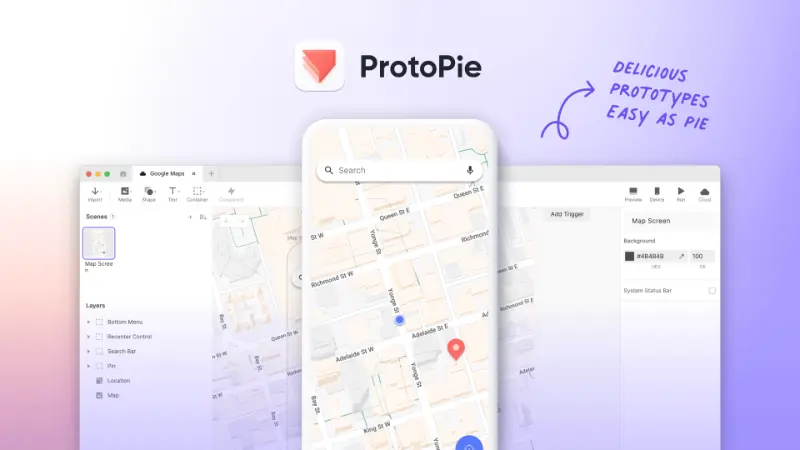
ProtoPie takes realism to the next level by providing access to native device sensors. Designers can incorporate features like photo-taking, typing in forms, and other sensor-based interactions into their prototypes. This access to device sensors enhances the realism of the prototypes, allowing designers to create more immersive and engaging user experiences.
For instance, a mobile app prototype can simulate taking photos, accessing the camera roll, and using the device’s GPS to provide location-based services. These sensor-based interactions are critical for creating prototypes that accurately reflect the final product’s capabilities and user interactions.
Voice Interactions
Voice interaction is becoming increasingly important in the world of UI/UX design, and ProtoPie is at the forefront of this trend. The tool allows designers to build their own voice assistants, supporting 52 languages and variants. This capability enables users to interact with prototypes using voice commands, providing a more natural and intuitive user experience.
Voice interactions are particularly relevant for designing applications for smart home devices, automotive systems, and other voice-enabled technologies. ProtoPie’s support for voice interactions allows designers to explore and test these features in their prototypes, ensuring that the final product delivers a seamless voice user interface.
Seamless Integration with Design Tools

ProtoPie integrates seamlessly with popular design tools like Adobe XD, Sketch, and Figma. This integration ensures a smooth design workflow, allowing designers to import their designs directly into ProtoPie and start prototyping without any friction. The compatibility with multiple operating systems further enhances this seamless experience, enabling designers to work on their preferred platforms.
This integration capability is a significant advantage for design teams using a combination of tools in their workflow. ProtoPie bridges the gap between static designs and dynamic prototypes, facilitating a more efficient and effective design process.
ProtoPie Cloud: Collaboration and Sharing
Collaboration is a critical aspect of the design process, and ProtoPie Cloud facilitates easy sharing and collaboration. Designers can share their prototypes with stakeholders, gather feedback in real-time, and make iterative improvements based on the feedback received. This collaborative approach ensures that all team members and stakeholders are on the same page, leading to better design outcomes.
ProtoPie Cloud also provides version control, allowing designers to track changes and revert to previous versions if needed. This feature is essential for maintaining the integrity of the design process and ensuring that all changes are documented and manageable.
Testing on Actual Devices

One of ProtoPie’s standout features is the ability to test prototypes on actual devices. This capability gives designers a genuine feel of the user experience, allowing them to identify and address any issues or improvements needed before moving to the development stage. Testing on actual devices ensures that the prototypes are not only functional but also deliver a seamless and intuitive user experience.
This feature is particularly beneficial for mobile app and IoT designers, where the user experience is heavily influenced by the device’s hardware and software capabilities. By testing prototypes on real devices, designers can ensure that their designs are optimized for performance and usability.
User-Centric Approach
ProtoPie is designed with a user-centric approach, making it accessible and intuitive for designers of all skill levels. The tool’s interface mirrors the way we communicate, creating a natural learning curve and enabling designers to start prototyping quickly. This user-centric approach is evident in the tool’s drag-and-drop functionality, customizable templates, and comprehensive documentation and tutorials.
The accessibility of ProtoPie makes it an ideal tool for startups, freelancers, small businesses, medium businesses, large enterprises, non-profit organizations, and personal projects. Regardless of the project’s scale or complexity, ProtoPie provides the tools and features needed to create high-fidelity prototypes that meet user needs and expectations.
Extensive Feature Set
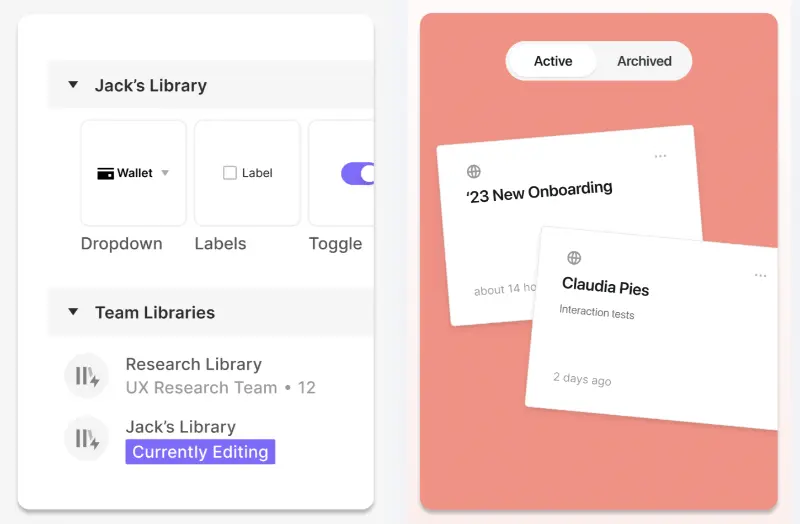
ProtoPie boasts an extensive feature set that caters to various aspects of the design process. Key features include:
- Animation: Create complex animations to enhance the visual appeal and interactivity of prototypes.
- Collaboration Tools: Facilitate team collaboration and feedback collection.
- Data Import/Export: Import and export data for more accurate and contextually relevant prototypes.
- Design Management: Manage design assets and workflows efficiently.
- Design Templates: Utilize customizable templates to speed up the prototyping process.
- Drag & Drop: Simplify the design process with intuitive drag-and-drop functionality.
- Mockup Creation: Create detailed mockups to visualize design concepts.
- Search/Filter: Find and manage design elements easily.
- Software Prototyping: Prototype software applications with high fidelity.
- UI Prototyping: Design and test user interfaces for various devices.
- Usability Testing: Conduct usability testing to gather feedback and improve designs.
- UX Prototyping: Create and test user experiences with realistic prototypes.
- Wireframe Creation: Develop wireframes to outline design concepts.
Additional Features
In addition to its core features, ProtoPie offers a range of additional features that enhance its usability and functionality:
- Mobile Access: Access and edit prototypes on mobile devices.
- Chat/Messaging: Communicate with team members and stakeholders directly within the tool.
- Role-Based Permissions: Manage user permissions and access levels.
- No-Code Development: Create prototypes without writing code.
- Image Library: Access a library of images for use in prototypes.
- Customizable Branding: Customize the branding of prototypes to match the project’s identity.
- Whiteboard: Collaborate on design ideas and concepts using a digital whiteboard.
- Content Management: Manage content assets and resources efficiently.
- Template Management: Utilize and manage customizable templates.
- Multi-Language: Support for multiple languages to cater to a global audience.
- Custom Fonts: Use custom fonts to enhance the visual appeal of prototypes.
- Version Control: Track changes and manage different versions of prototypes.
- Text Editing: Edit and format text within prototypes.
- Project Management: Manage design projects and workflows efficiently.
- User Management: Manage user accounts and access levels.
- Image Editing: Edit images directly within the tool.
- Performance Testing: Test the performance of prototypes to ensure optimal user experience.
- Customizable Templates: Create and use customizable templates for various design needs.
- Video Editing: Edit and incorporate videos into prototypes.
- Data Visualization: Visualize data within prototypes to enhance the user experience.
- Interactive Content: Create interactive content to engage users.
- Widgets: Utilize widgets to add functionality to prototypes.
- Custom Development: Create custom features and functionalities for prototypes.
- Web/Mobile App Development: Prototype web and mobile applications with high fidelity.
- Drag & Drop Editor: Simplify the design process with a drag-and-drop editor.
- Commenting/Notes: Add comments and notes to prototypes for collaboration and feedback.
- Customizable Fields: Customize fields to meet specific design needs.
- Component Library: Access a library of components for use in prototypes.
- Offline Access: Access and edit prototypes without an internet connection.
- Prototype Creation: Create detailed and realistic prototypes.
- Interactive Elements: Add interactive elements to prototypes to enhance user engagement.
- Social Media Integration: Integrate social media features into prototypes.
- Presentation Tools: Use presentation tools to showcase prototypes to stakeholders.
- Single Sign-On: Simplify user authentication with single sign-on.
- WYSIWYG Editor: Use a WYSIWYG editor to create and edit prototypes without needing to write code.
Real-World Applications
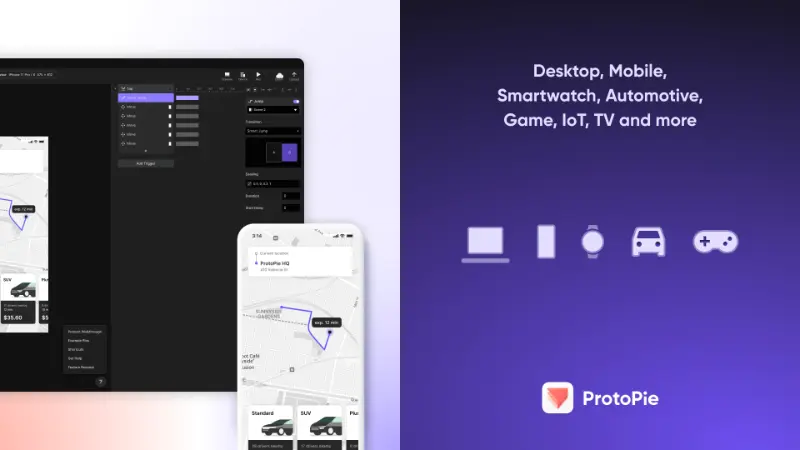
ProtoPie is not just a tool for mobile app and web interface designers; it has broad applications across various industries and devices:
Automotive Industry
In the automotive industry, ProtoPie enables designers to create highly interactive and realistic prototypes for in-car systems. This includes infotainment systems, dashboards, and other digital interfaces within vehicles. By integrating real data and hardware using Socket.IO, designers can test and validate the interactions and functionalities of these systems in a controlled environment, ensuring they meet the high standards required in the automotive sector.
Smartwatches and Wearables
Designing for smartwatches and wearable devices requires attention to detail and precision. ProtoPie allows designers to create prototypes that take full advantage of native device sensors, such as accelerometers and heart rate monitors. This capability is crucial for developing health and fitness apps, where accurate and responsive interactions are essential.
TV and Media Production
ProtoPie is also valuable in the TV and media production industry. Designers can prototype interactive TV interfaces and applications, incorporating dynamic interactions and voice commands. This ensures that the final product provides an engaging and user-friendly experience, whether it’s for a smart TV app or an interactive video platform.
Gaming
In the gaming industry, ProtoPie can be used to prototype game interfaces and interactions. This includes menu systems, in-game interfaces, and other interactive elements. By testing these prototypes on actual devices, designers can ensure that the final game delivers an intuitive and seamless user experience.
Benefits for Different User Groups

ProtoPie is a versatile tool that offers significant benefits for various user groups, from startups and freelancers to large enterprises and non-profit organizations.
Startups and Freelancers
For startups and freelancers, ProtoPie provides a cost-effective solution for creating high-fidelity prototypes without the need for extensive coding skills or resources. The tool’s user-friendly interface and extensive feature set allow these users to quickly bring their design concepts to life and validate them before investing in development.
Small and Medium Businesses
Small and medium businesses can benefit from ProtoPie’s collaborative features and real-time feedback capabilities. By involving stakeholders in the design process early on, these businesses can ensure that their products meet user needs and market demands. The ability to integrate real data and test prototypes on actual devices also helps in creating more accurate and reliable prototypes.
Large Enterprises
Large enterprises with complex design workflows can leverage ProtoPie’s advanced features and integrations to streamline their prototyping process. The tool’s support for multiple devices and platforms allows enterprises to create cohesive and consistent user experiences across their entire product ecosystem. Additionally, ProtoPie’s robust collaboration tools facilitate efficient teamwork and communication among large design teams.
Non-Profit Organizations
Non-profit organizations can use ProtoPie to develop interactive and engaging prototypes for their digital initiatives. Whether it’s a mobile app for community engagement or a web platform for fundraising, ProtoPie’s features enable non-profits to create impactful and user-friendly solutions that drive their mission forward.
User Testimonials and Case Studies

ProtoPie has garnered positive feedback from users across various industries. Designers appreciate the tool’s ability to create realistic and dynamic prototypes without the need for coding. Case studies highlight how ProtoPie has helped organizations streamline their design processes, improve collaboration, and bring innovative products to market faster.
For example, a leading automotive company used ProtoPie to prototype and test their new in-car infotainment system. By integrating real data and hardware, they were able to validate the system’s interactions and functionalities in a controlled environment, reducing development time and costs. Another case study from a smartwatch app developer showcased how ProtoPie enabled them to create a highly interactive and responsive prototype, leading to a successful product launch.
Conclusion
ProtoPie stands out as an advanced prototyping tool that empowers designers to create dynamic, high-fidelity prototypes for a wide range of devices and applications. Its powerful features, flexible integrations, and user-centric approach make it an invaluable tool for designers looking to bring their UI/UX ideas to life. From startups and freelancers to large enterprises and non-profit organizations, ProtoPie offers the tools and capabilities needed to create realistic and interactive prototypes that meet user needs and market demands.
By providing a platform for testing and validating design concepts, ProtoPie supports businesses in launching refined products in a timely manner, contributing to cost-efficiency and innovation in the prototyping workflow. With its extensive feature set and seamless integration with popular design tools, ProtoPie is a top-tier solution for designers aiming to bridge the gap between static designs and dynamic user experiences.
In summary, ProtoPie is more than just a prototyping tool; it’s a comprehensive solution for creating and testing interactive and realistic user interfaces across various devices. Its ability to handle complex interactions, integrate real data, and support cross-device prototyping makes it a must-have tool for designers in today’s multi-device world. Whether you’re designing for mobile, web, automotive, or IoT, ProtoPie provides the features and flexibility needed to turn your design ideas into reality.